Specification
About
This is the problem specification of asprilo. Subsequently, we
- gradually specify the problem domain in different variations, beginning with the default scope
- stipulate the technical instance and plan format
- provide a example instance and plan
Domain A: The General Problem
asprilo’s benchmark scenario is inspired by intra-logistics and warehouse automation systems based on multiple mobile robots and shelves. Its main goal is order fulfilment in a warehouse, i.e., order picking and sortation for a given set of product orders. Specifically, the warehouse floor is laid out as a 2-dimensional grid. Products are stored in shelves, each located in a single grid node. Mobile robots can move and navigate through the warehouse along the grid. Moreover, they can carry and relocate shelves, as well as bring them to picking stations to deliver products. Customer orders are all provided at the start, each assigned to a picking station. An order is fulfilled if all its requested product units are delivered to its assigned picking station. The overall goal is hence to provide a plan in form of a sequence of sets of robot actions such that all orders will be filled. In other words, the plan should be based off a discrete time signal and each robot may perform a single action per time point, i.e., robots generally act concurrently. In the following, we provide a more detailed overview of the key components of the problem.
Warehouse Floor Layout
The warehouse floor is typically laid out as a grid, i.e.,
- a 2-dimensional grid graph; or
- a partial 2D grid graph (i.e., subgraph of a grid) to resemble more complex shapes: e.g. several rectangles connected by smaller passages, a cross-shaped grid, etc.
The grid may also contain special highway nodes that must never be occupied by a parked shelf. Besides, we refer to grid nodes also as storage nodes if they are neither occupied by a picking station nor are a highway node.
Products
A product is a type of physical good that owns an unique identifier (e.g. part number, universal product code). Products are typically handled in certain quantities, i.e., number of units, e.g. 20 units of the product with unique identifier ‘7324552’.
Shelves
Shelves store product units in limited quantities. Further, they occupy exactly one grid node when parked.
Robots
Mobile robots can freely move along the grid (even under shelves) as long as the grid node is not already occupied by another robot. Further, they can pick up a shelf when under it, carry it while moving, and put it down eventually. While carrying a shelf, their movement is restricted to fields clear of other shelves and robots. At a picking station, robots can deliver product units from their shelf to the totes of the station. Moreover, robots occupy exactly one grid node at each time point.
Picking Stations
Picking stations store product units requested by orders for further processing. Further, picking stations consume one grid node, and a robot can occupy the same node as picking station in order to deliver product units to it.
Orders
Orders are sets of order lines, i.e., a set of requests for products in certain quantities, e.g. an order with 3 lines:
- 3 pens
- 2 notebooks
- 1 file folder
All orders are known initially (instead of arriving over time) and have a picking station assigned to them. Further, an order contains at most one order line per product. An order line is fulfilled if all its requested product units are delivered to the picking station assigned to the order. An order is fulfilled if all its order lines are fulfilled.
Key Characteristics of Instances
Here, we present the characteristics (without any claim of completeness) that we consider relevant to distinguish problem instances. This is a preliminary step for our subsequent problem classification which is, in turn, implemented by our instance generator. Instance characteristics can be further divided up into aspects related to the instance’s warehouse and set of orders, respectively. Moreover, instance characteristics depend on the scope of the problem domain, and the order set properties also depend on the warehouse characteristics. In the following, we list our instance characteristics for the default problem, and later expand on those in connection with problem domain modifications.
Warehouse Characteristics
Besides the problem scope, the key aspects of the warehouse boil down to its floor plan layout for which we can identify the following criteria.
Floor Topology Type
For the floor topology, we distinguish between two basic graph types:
- grid graph (default)
- general two-dimensional graph1
Floor Topology Layout
In case the floor topology type is a grid, the topology layout is a rectangular grid graph by default. Further, we can consider more complex grid shapes, e.g. several rectangles connected by smaller corridors, a cross-shaped grid, a T-shaped grid, etc.
If the topology type is a general graph, we do not regard its layout at present.
Structured Layout of Highway Nodes, Shelves and Picking Stations
Here, we distinguish whether highway nodes, shelves and picking stations are placed randomly on the grid or if a distinct pattern for the interiors layout is employed. That is, a most typical pattern (see Fig. 224) for rectangular warehouse grids is as follows:
- “Manhattan-style” placement of shelves and highway nodes, i.e.
- shelves are grouped into rectangular storage areas with size in y-dimension fixed to 2 grid nodes
- storage areas are aligned as rows and columns on the grid
- all storage areas are encompassed by highway nodes
- picking stations are evenly distributed at the top row of the grid;
- robots are initially parked in the lowest row of the grid, filling up the grid nodes from the left;
In the following, we refer to this pattern as structured layout.
Storage Zones Characteristics: When employing the structured layout, we also consider the number of rows and columns formed by storage zones as well as the storage zone’s size (i.e., occupied grid nodes) in x-dimension.
Quantities of Interior Objects
We consider the quantities of interior objects, i.e., the number of
- highway nodes
- shelves
- picking stations
- robots
Reachability of Shelves
A shelf is reachable if it can be carried to each picking station without moving other shelves to clear path. A warehouse fulfills the shelf-reachability criterion if all shelves are reachable.
Floor Size
We consider the floor size in terms of number of grid nodes. Naturally, in the case that the floor is a regular grid (instead of a partial one), it suffices to specify the x- and y-dimensions of the grid to entail the number of grid nodes.
Ratio Between The Number of Shelves and Storage Nodes1
We consider the floored ratio between the number of shelves an the storage nodes in the warehouse.
Order Set Characteristics
For order sets, we identified the following key aspects.
Number of Orders
We consider the total of number of orders posed by the instance.
Minimum, Maximum and Average Number of Order Lines per Order
We consider the minimum, maximum and floored average number of lines per order.
Problem Domain Simplifications
For our general domain A, we envision various simplification. We will subsequently describe each by stating the changes in comparison to the default problem.
Domain B: Disregard of Product Quantities
This is a simplification of domain A in sense that we completely ignore product quantities. With that, a shelf at a picking station can fill an order if it holds the required product.
Domain C: Simultaneous Deliveries
This is a simplification of domain B in the sense that for a robot at a picking station, all deliveries can be processed in parallel and within a single time step.
Domain M: Movements Only
This is a exhaustive simplification of domain A in the sense the only action that robots can perform is move, i.e., there are no pickup, putdown or delivery actions in plans. Further, the following constraints apply:
- the number of robots orders is identical
- the number of shelves and products is identical
- for each product, there is globally only one unit stored on a single shelf
- each order has exactly one order line that requests exactly one unit of a product
- there are no tow orders that request the same product
An order line is fulfilled if a robot is located under the shelf that contains the order line’s requested product at the end of the plan execution.
Domain Md: Destinations for Domain M
The domain Md provides an alternative view on the domain M to more naturally state Multi-Agent Path Finding (MAPF) instances within the asprilo framework. That is, although semantically equivalent to M, domain Md allows to explicitly state robot destinations as objects of an instance, in contrast. Moreover, in M, a destination at the coordinates (x,y) is implicitly represented by a singleton order requesting a product. The latter is additionally expected to be exclusively stored (in single quantity) on a shelf which is located at the same coordinates (x,y). In comparison, within an Md instance, we can state the same destination directly as an object of type destination located at (x,y). A plan solves an Md instance if every destination is occupied by a robot at the end. This is equivalent to the goal of M which expects that each shelf holding a requested product shares its location with a robot at the plan’s end.
Existing instances in M can be translated to Md format by augmenting (or replacing) the related orders, products and shelves with
the corresponding destination objects by applying the rule in encoding ./misc/augment-m-to-md.lp
(or via the show statements in encoding ./misc/convert-m-to-md.lp).
Analogously, for the opposite augmentation (conversion) from Md to M,
use encoding ./misc/augment-md-to-m.lp (./misc/convert-md-to-m.lp).
For convenience, there is also a augmentation/conversion bash script ./misc/convert-md.sh:
Usage: convert-md.sh --m2md|--md2m|--am2md|--amd2m INSTANCE_FILE
--m2md: M to Md conversion
--m2md: Md to M conversion
--am2md: M to Md augmentation
--amd2m: Md to M augmentation
Limited Tools Support: at present, the visualizer and checker only support Md instances that were created by augmentation of an M instance.
Input Format
General Concepts: Object-Types and Attributes
At first, we need to agree on a general encoding scheme for instances. To that end, we introduce the expected object types with their attributes.
Object-Types
For the technical specification of problem instances, we first need to identify the relevant objects-types. Specifically, an object-type represents a subset of the objects in the problem domain. Additionally, it defines a set of attributes common to its objects. Further, applicable object-types and attributes may vary depending on the problem scope. For example, we determine the following object-types for domain A:
grid-nodewith attributeatrobotwith attributeatshelfwith attributeatproductwith attributeonorderwith attributeslineandpickingStationpickingStationwith attributeat
The complete list of expected object types and their attributes is given below.
Object Definitions
All instance data is represented as init/2 facts of the format
init(object(<object-type>, <object-id>), value(<attribute>, <value>)).
where
- function
objectrefers to an object by its type<object-type>and relative identifier<object-id>, e.g.object(robot, 34)for a robot with ID 34 -
function
valuespecifies that the object’s attribute<attribute>has value<value>e.g.init(object(robot, 34), value(at, (2,3))).states that the robot 34 is at x/y-location (2,3).
Expected Object Types and Attributes
Warehouse Floor (Grid Topology)
In case the floor topology type is a grid, the warehouse floor uses exclusively either
object-type grid or objec-type node for its specification.
-
Specified by Dimensions (
grid)-
For the simple case that the warehouse is a (regular) grid, i.e., all nodes of the grid can be occupied by robots and shelves, it suffices to state the grid’s x,y-dimension via attribute
xsizeandysize, e.g.init(object(grid,1), value(xsize, 45)). init(object(grid,1), value(ysize, 35)).states that the x,y-dimensions are 45 and 35.
-
-
Specified by Nodes (
node)-
For the more general case that warehouse is a partial grid, i.e., only specific nodes of a warehouse grid can be occupied by robots and shelves, each of those nodes has to be explicitly stated via attribute
at, e.g.init(object(node, 1), value(at, (1,5))). init(object(node, 2), value(at, (2,5))).states that there exist grid nodes 1 and 2 at coordinates (1,5) and (2,5), resp.
-
Remark: in the problem encoding,
nodefacts can be seen as generalization ofgridin the sense thatgridfacts can always be translated to correspondingnodefacts.
-
Robots
Robots use object-type robot for their specification. Their attributes are defined depending
on the problem domain scope as follows:
-
Related to All Domains:
-
The grid position of a robot is indicated by attribute
at, e.g.init(object(robot, 1), value(at, (2,3))).states that robot 1 is at location (2,3).
-
-
Related to All Domains Except For Domain M:
-
A situation where a robot initially carries a shelf is indicated by attribute ~carries, e.g.
init(object(robot, 2), value(carries, 5)).states that robot 2 is carrying shelf 5.
-
Shelves
Shelves use object-type shelf for their specification.
-
Related to All Domains:
-
The grid position of a shelf is indicated by attribute
at, e.g.init(object(shelf, 1), value(at, (2,3))).states that shelf 1 is at location (2,3).
-
Products
Products use object-type product for their specification.
-
Related to All Domains:
-
A shelf on which a product is stored on is indicated by attribute
on, e.g.,init(object(product, 45), value(on, (5, 280)).states that 280 units of product 45 are on shelf 5.
-
-
Related to Domain B and Domain C
-
In case product quantities are ignored, the value of
onis a single integer indicating the shelf, e.g.init(object(product, 45), value(on, 5).states that product 45 is on shelf 5 in unlimited quantity.
-
Orders
Orders use object-type order for their specification.
-
Related to All Domains:
-
Lines of an order, i.e., requests of products in a certain quantity, are indicated by attribute
line, e.g.,init(object(order, 7), value(line, (467, 2))). init(object(order, 7), value(line, (77, 12))).states that order 7 requests 2 units of product 467, and 12 units of product 77.
-
-
Related to All Domains Except for Domain M:
-
The picking station of an order is indicated by attribute
pickingStation, e.g.init(object(order, 7), value(pickingStation, 4).states that order 7 is assigned to picking station 4.
-
Picking Stations
Picking stations use object-type pickingStation for their specification.
-
Related to All Domains:
-
The grid position of a picking station is indicated by attribute
at, e.g.init(object(pickingStation, 1), value(at, (2,3))).states that pickingStation 1 is at location (2,3).
-
Destinations (for domain Md only!)
Destinations use object-type dest for their specification.
- Exclusive to domain Md:
-
The grid position of a destination is indicated by attribute
at, e.g.init(object(destination,d), value(at,(x,y))).states that destination
dis located at coordinates(x,y)
-
Output Format
All planned actions are represented as occurs/3 facts of the format
occurs(object(<object-type>, <object-id>), action(<action-type>, <action-args>), <time step>)
where
- function
objectrefers to an object by its type<object-type>and relative identifier<object-id>, e.g.object(robot, 34)for a robot with RID 34 - function
actionspecifies the type of action<action-type>together with a tuple of input arguments<action-args>to be executed by the associated object; specifically, actions are so far only defined for object typerobotwith the following action types:move- tells the robot to move in a cardinal direction to an adjacent grid node
- takes a binary
<action-args>tuple with the domain(-1,0), (1,0), (0,-1), (0,1)that indicates the four possible movement directions ‘West, East, South, North’ in relation to the robot’s current location
pickup- tells the robot to pick up the shelf at its current location
- takes an empty
<action-args>tuple
putdown- tells the robot to put down the shelf at its current location
- takes an empty
<action-args>tuple
deliver- for domain A (i.e. plans that consider product quantities):
- tells the robot to deliver a certain amount of units of a product to (partially) fill a specific order
- is only applicable if robot is at a picking station
- takes as
<action-args>a triple comprised by- the object ID of the order
- the object ID by the Product
- the number of product units
- in case that product quantities are ignored:
- tells the robot to deliver a product to fill a specific order
- is only applicable if robot is at a picking station
- takes as
<action-args>a tuple comprised by- the object ID of the order
- the object ID by the Product
- for domain A (i.e. plans that consider product quantities):
<time step>is an integer constant equal to the time step when the action should be performed
Example Instance and Plan
This is an example rooted in domain A. All files related to this example can be
found in ./examples/dom-a/small/.
Instance
Visualization of the instance below (robots are depicted as single colored squares, shelves as circles, picking stations as yellow and black striped squares, and highway nodes as gray fields):
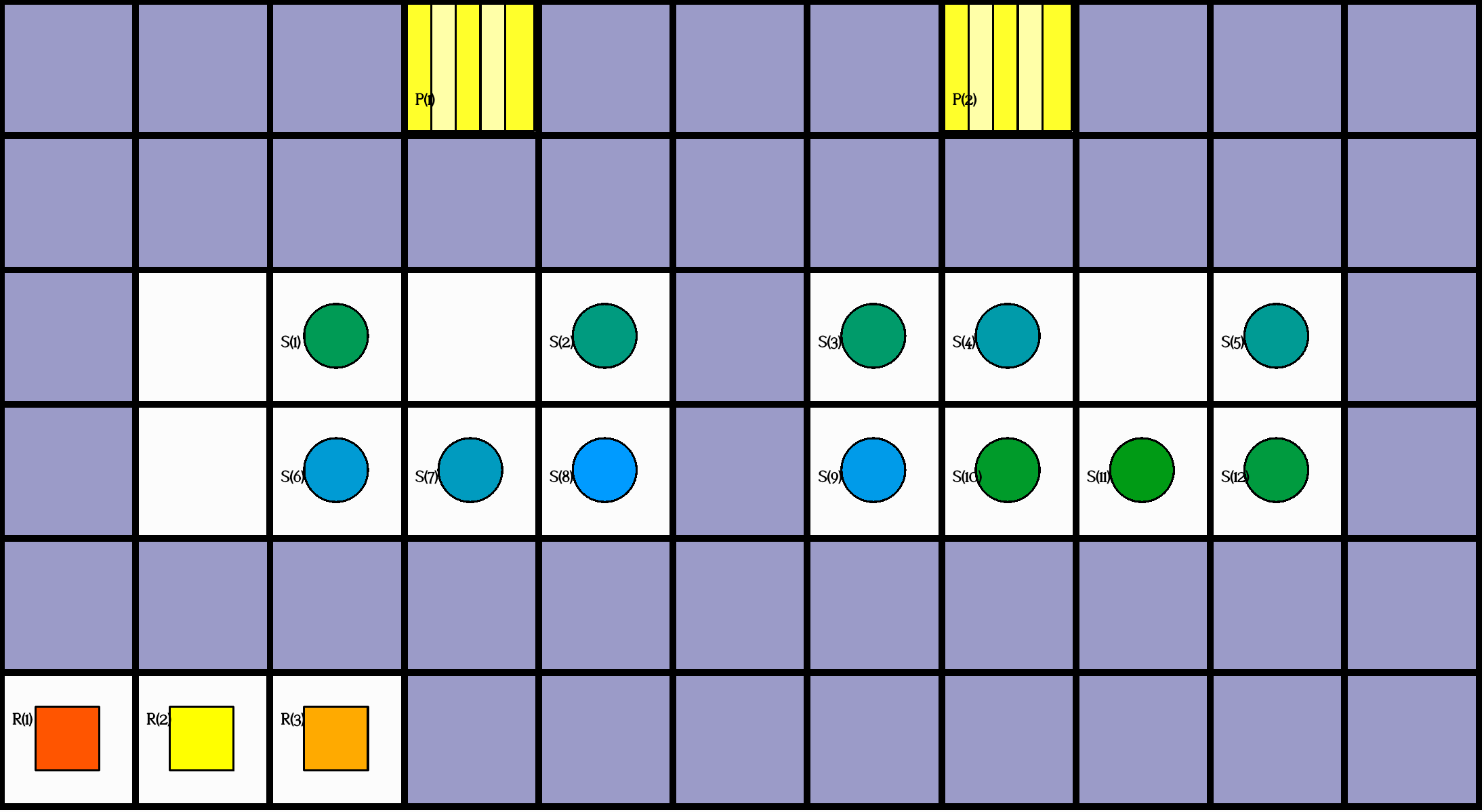
Instance file at ./examples/dom-a/small/x11_y6_n66_r3_s12_ps2_pr5_u50_o3_N001.lp:
%%%%%%%%%%%%%%%%%%%%%%%%%%%%%%%%%%%%%%%%%%%%%%%%%%%%%%%%%%%
% Grid Size X: 11
% Grid Size Y: 6
% Number of Nodes: 66
% Number of Highway Nodes: 45
% Number of Robots: 3
% Number of Shelves: 12
% Number of Picking Stations: 2
% Number of Products: 5
% Number of Product Units in Total: 50
% Number of Orders: 3
%%%%%%%%%%%%%%%%%%%%%%%%%%%%%%%%%%%%%%%%%%%%%%%%%%%%%%%%%%%%
#program base.
%
% Warehouse grid nodes
%
init(object(node,1),value(at,(1,1))).
init(object(node,2),value(at,(2,1))).
init(object(node,3),value(at,(3,1))).
init(object(node,4),value(at,(4,1))).
init(object(node,5),value(at,(5,1))).
init(object(node,6),value(at,(6,1))).
init(object(node,7),value(at,(7,1))).
init(object(node,8),value(at,(8,1))).
init(object(node,9),value(at,(9,1))).
init(object(node,10),value(at,(10,1))).
init(object(node,11),value(at,(11,1))).
init(object(node,12),value(at,(1,2))).
init(object(node,13),value(at,(2,2))).
init(object(node,14),value(at,(3,2))).
init(object(node,15),value(at,(4,2))).
init(object(node,16),value(at,(5,2))).
init(object(node,17),value(at,(6,2))).
init(object(node,18),value(at,(7,2))).
init(object(node,19),value(at,(8,2))).
init(object(node,20),value(at,(9,2))).
init(object(node,21),value(at,(10,2))).
init(object(node,22),value(at,(11,2))).
init(object(node,23),value(at,(1,3))).
init(object(node,24),value(at,(2,3))).
init(object(node,25),value(at,(3,3))).
init(object(node,26),value(at,(4,3))).
init(object(node,27),value(at,(5,3))).
init(object(node,28),value(at,(6,3))).
init(object(node,29),value(at,(7,3))).
init(object(node,30),value(at,(8,3))).
init(object(node,31),value(at,(9,3))).
init(object(node,32),value(at,(10,3))).
init(object(node,33),value(at,(11,3))).
init(object(node,34),value(at,(1,4))).
init(object(node,35),value(at,(2,4))).
init(object(node,36),value(at,(3,4))).
init(object(node,37),value(at,(4,4))).
init(object(node,38),value(at,(5,4))).
init(object(node,39),value(at,(6,4))).
init(object(node,40),value(at,(7,4))).
init(object(node,41),value(at,(8,4))).
init(object(node,42),value(at,(9,4))).
init(object(node,43),value(at,(10,4))).
init(object(node,44),value(at,(11,4))).
init(object(node,45),value(at,(1,5))).
init(object(node,46),value(at,(2,5))).
init(object(node,47),value(at,(3,5))).
init(object(node,48),value(at,(4,5))).
init(object(node,49),value(at,(5,5))).
init(object(node,50),value(at,(6,5))).
init(object(node,51),value(at,(7,5))).
init(object(node,52),value(at,(8,5))).
init(object(node,53),value(at,(9,5))).
init(object(node,54),value(at,(10,5))).
init(object(node,55),value(at,(11,5))).
init(object(node,56),value(at,(1,6))).
init(object(node,57),value(at,(2,6))).
init(object(node,58),value(at,(3,6))).
init(object(node,59),value(at,(4,6))).
init(object(node,60),value(at,(5,6))).
init(object(node,61),value(at,(6,6))).
init(object(node,62),value(at,(7,6))).
init(object(node,63),value(at,(8,6))).
init(object(node,64),value(at,(9,6))).
init(object(node,65),value(at,(10,6))).
init(object(node,66),value(at,(11,6))).
%
% Highway grid nodes
%
init(object(highway,1),value(at,(1,1))).
init(object(highway,2),value(at,(2,1))).
init(object(highway,3),value(at,(3,1))).
init(object(highway,5),value(at,(5,1))).
init(object(highway,6),value(at,(6,1))).
init(object(highway,7),value(at,(7,1))).
init(object(highway,9),value(at,(9,1))).
init(object(highway,10),value(at,(10,1))).
init(object(highway,11),value(at,(11,1))).
init(object(highway,12),value(at,(1,2))).
init(object(highway,13),value(at,(2,2))).
init(object(highway,14),value(at,(3,2))).
init(object(highway,15),value(at,(4,2))).
init(object(highway,16),value(at,(5,2))).
init(object(highway,17),value(at,(6,2))).
init(object(highway,18),value(at,(7,2))).
init(object(highway,19),value(at,(8,2))).
init(object(highway,20),value(at,(9,2))).
init(object(highway,21),value(at,(10,2))).
init(object(highway,22),value(at,(11,2))).
init(object(highway,23),value(at,(1,3))).
init(object(highway,28),value(at,(6,3))).
init(object(highway,33),value(at,(11,3))).
init(object(highway,34),value(at,(1,4))).
init(object(highway,39),value(at,(6,4))).
init(object(highway,44),value(at,(11,4))).
init(object(highway,45),value(at,(1,5))).
init(object(highway,46),value(at,(2,5))).
init(object(highway,47),value(at,(3,5))).
init(object(highway,48),value(at,(4,5))).
init(object(highway,49),value(at,(5,5))).
init(object(highway,50),value(at,(6,5))).
init(object(highway,51),value(at,(7,5))).
init(object(highway,52),value(at,(8,5))).
init(object(highway,53),value(at,(9,5))).
init(object(highway,54),value(at,(10,5))).
init(object(highway,55),value(at,(11,5))).
init(object(highway,59),value(at,(4,6))).
init(object(highway,60),value(at,(5,6))).
init(object(highway,61),value(at,(6,6))).
init(object(highway,62),value(at,(7,6))).
init(object(highway,63),value(at,(8,6))).
init(object(highway,64),value(at,(9,6))).
init(object(highway,65),value(at,(10,6))).
init(object(highway,66),value(at,(11,6))).
%
% Shelves
%
init(object(shelf,1),value(at,(3,3))).
init(object(shelf,2),value(at,(5,3))).
init(object(shelf,3),value(at,(7,3))).
init(object(shelf,4),value(at,(8,3))).
init(object(shelf,5),value(at,(10,3))).
init(object(shelf,6),value(at,(3,4))).
init(object(shelf,7),value(at,(4,4))).
init(object(shelf,8),value(at,(5,4))).
init(object(shelf,9),value(at,(7,4))).
init(object(shelf,10),value(at,(8,4))).
init(object(shelf,11),value(at,(9,4))).
init(object(shelf,12),value(at,(10,4))).
%
% Products on Shelves
%
init(object(product,1),value(on,(9,4))).
init(object(product,1),value(on,(12,4))).
init(object(product,2),value(on,(2,7))).
init(object(product,2),value(on,(3,4))).
init(object(product,3),value(on,(1,8))).
init(object(product,4),value(on,(1,1))).
init(object(product,4),value(on,(2,1))).
init(object(product,4),value(on,(3,1))).
init(object(product,5),value(on,(1,10))).
init(object(product,5),value(on,(2,10))).
%
% Picking Stations
%
init(object(pickingStation,1),value(at,(4,1))).
init(object(pickingStation,2),value(at,(8,1))).
%
% Robots
%
init(object(robot,1),value(at,(1,6))).
init(object(robot,2),value(at,(2,6))).
init(object(robot,3),value(at,(3,6))).
%
% Orders
%
init(object(order,1),value(line,(2,11))).
init(object(order,1),value(line,(4,2))).
init(object(order,1),value(pickingStation,1)).
init(object(order,2),value(line,(4,1))).
init(object(order,2),value(line,(5,20))).
init(object(order,2),value(pickingStation,2)).
init(object(order,3),value(line,(1,2))).
init(object(order,3),value(line,(3,1))).
init(object(order,3),value(pickingStation,2)).
Possible Plan
Visualization of the plan:
Plan file at ./examples/dom-a/small/outcome.txt:
occurs(object(robot,1),action(move,(1,0)),1).
occurs(object(robot,2),action(move,(0,-1)),1).
occurs(object(robot,3),action(move,(0,-1)),1).
occurs(object(robot,1),action(move,(1,0)),2).
occurs(object(robot,2),action(move,(0,-1)),2).
occurs(object(robot,3),action(move,(0,-1)),2).
occurs(object(robot,1),action(move,(1,0)),3).
occurs(object(robot,3),action(move,(0,-1)),3).
occurs(object(robot,1),action(move,(1,0)),4).
occurs(object(robot,2),action(move,(1,0)),4).
occurs(object(robot,3),action(pickup,()),4).
occurs(object(robot,1),action(move,(0,-1)),5).
occurs(object(robot,3),action(move,(0,-1)),5).
occurs(object(robot,1),action(move,(0,-1)),6).
occurs(object(robot,2),action(move,(1,0)),6).
occurs(object(robot,3),action(move,(0,-1)),6).
occurs(object(robot,1),action(move,(0,-1)),7).
occurs(object(robot,2),action(move,(1,0)),7).
occurs(object(robot,3),action(move,(1,0)),7).
occurs(object(robot,2),action(move,(1,0)),8).
occurs(object(robot,1),action(pickup,()),8).
occurs(object(robot,3),action(deliver,(1,4,1)),8).
occurs(object(robot,1),action(move,(0,-1)),9).
occurs(object(robot,2),action(move,(1,0)),9).
occurs(object(robot,3),action(move,(1,0)),9).
occurs(object(robot,1),action(move,(-1,0)),10).
occurs(object(robot,2),action(move,(0,-1)),10).
occurs(object(robot,3),action(move,(1,0)),10).
occurs(object(robot,1),action(move,(0,-1)),11).
occurs(object(robot,2),action(move,(1,0)),11).
occurs(object(robot,3),action(move,(1,0)),11).
occurs(object(robot,3),action(move,(1,0)),12).
occurs(object(robot,2),action(pickup,()),12).
occurs(object(robot,1),action(deliver,(1,2,7)),12).
occurs(object(robot,1),action(move,(1,0)),13).
occurs(object(robot,2),action(move,(1,0)),13).
occurs(object(robot,3),action(deliver,(3,3,1)),13).
occurs(object(robot,1),action(move,(1,0)),14).
occurs(object(robot,2),action(putdown,()),14).
occurs(object(robot,3),action(deliver,(2,5,10)),14).
occurs(object(robot,1),action(move,(1,0)),15).
occurs(object(robot,2),action(move,(-1,0)),15).
occurs(object(robot,3),action(move,(0,1)),15).
occurs(object(robot,1),action(move,(1,0)),16).
occurs(object(robot,2),action(move,(-1,0)),16).
occurs(object(robot,3),action(move,(0,1)),16).
occurs(object(robot,3),action(putdown,()),17).
occurs(object(robot,3),action(move,(0,1)),18).
occurs(object(robot,2),action(pickup,()),18).
occurs(object(robot,1),action(deliver,(2,5,1)),18).
occurs(object(robot,2),action(move,(-1,0)),19).
occurs(object(robot,3),action(move,(-1,0)),19).
occurs(object(robot,1),action(deliver,(2,5,4)),19).
occurs(object(robot,2),action(move,(0,-1)),20).
occurs(object(robot,3),action(pickup,()),20).
occurs(object(robot,2),action(move,(0,-1)),21).
occurs(object(robot,3),action(move,(0,-1)),21).
occurs(object(robot,2),action(move,(-1,0)),22).
occurs(object(robot,3),action(move,(0,-1)),22).
occurs(object(robot,1),action(deliver,(2,4,1)),22).
occurs(object(robot,2),action(move,(-1,0)),23).
occurs(object(robot,3),action(move,(0,-1)),23).
occurs(object(robot,1),action(deliver,(2,5,5)),23).
occurs(object(robot,1),action(move,(0,1)),24).
occurs(object(robot,3),action(move,(1,0)),24).
occurs(object(robot,2),action(deliver,(1,4,1)),24).
occurs(object(robot,1),action(move,(-1,0)),25).
occurs(object(robot,3),action(deliver,(3,1,2)),25).
occurs(object(robot,1),action(move,(0,1)),26).
occurs(object(robot,3),action(move,(0,1)),26).
occurs(object(robot,2),action(deliver,(1,2,4)),26).
occurs(object(robot,1),action(move,(0,1)),27).
occurs(object(robot,2),action(move,(0,1)),27).
occurs(object(robot,3),action(move,(-1,0)),27).
occurs(object(robot,2),action(move,(0,1)),28).
occurs(object(robot,3),action(move,(0,1)),28).
occurs(object(robot,1),action(putdown,()),29).
occurs(object(robot,2),action(putdown,()),29).
occurs(object(robot,3),action(putdown,()),29).